Microsoft has started testing a new feature to Windows 11. The latest Windows 11 Preview Build 25247 now shows Energy Recommendations to the users. It will help users to better optimize the energy consumption of their systems.
The new build also includes some new features including Easy access to Windows Studio Effects, Suggested Actions, and some improvements for Task Manager and Account settings page.
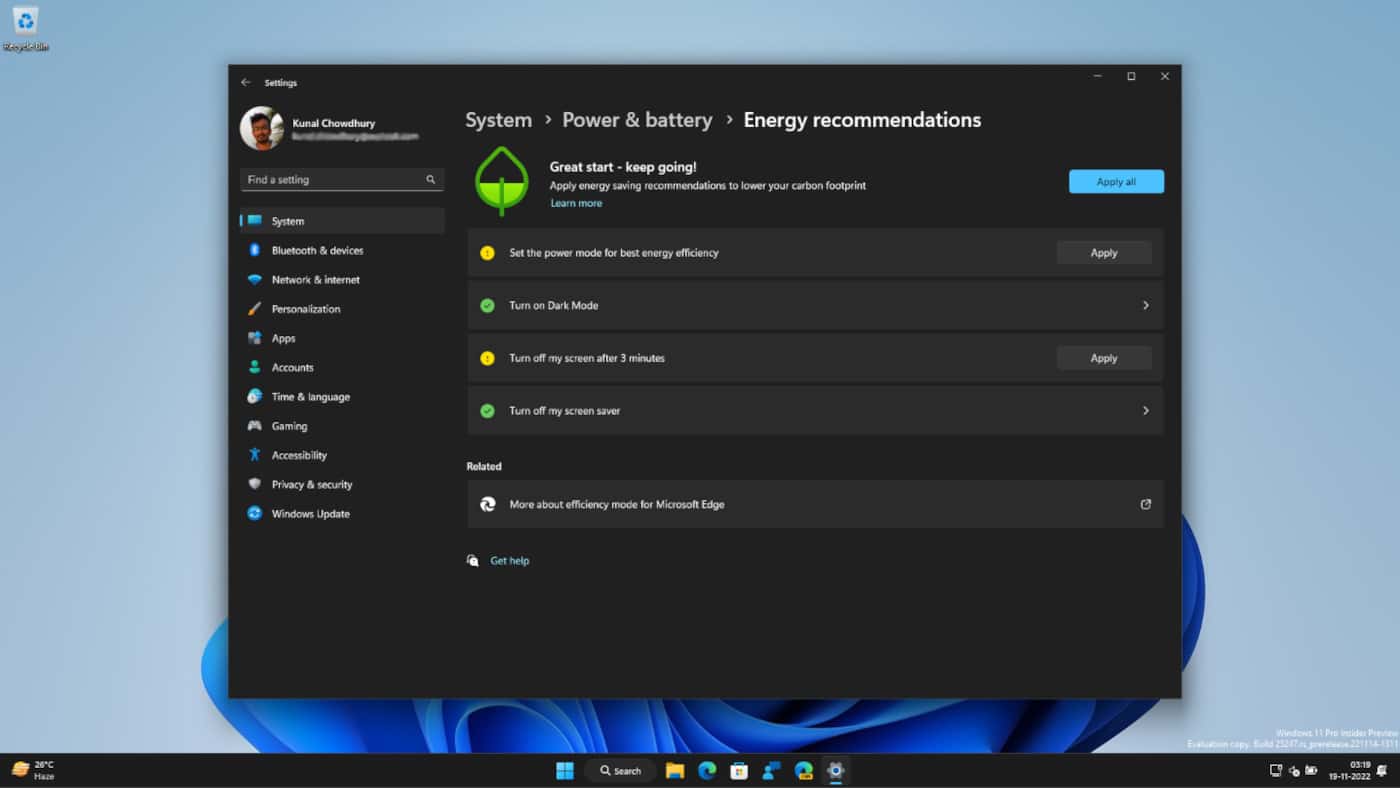
Microsoft has recently released a new feature to Windows 11 insiders that will make sure that your system is not using more energy to compute. It adds a few rules that will provide you some recommendations to act on.
This capability is now rolling out to the Windows Insiders in the Dev Channel. If you are an insider running a dev preview build, you can upgrade to Windows 11 Build 25247 to experience it. Once upgraded, Windows 11 will better optimize the energy consumption of your desktop, laptop, or tablet PCs.
To see the recommendations for your device, open the Windows 11 Settings app and navigate to System > Power & Battery > Energy Recommendations page. Review the suggestions that the system provides you. Apply those to improve the overall energy efficiency of your PC and reduce the carbon footprint.

